Styled by Sanity: UI Framework
06 Jul 2025
The Ease of Building with UI Frameworks 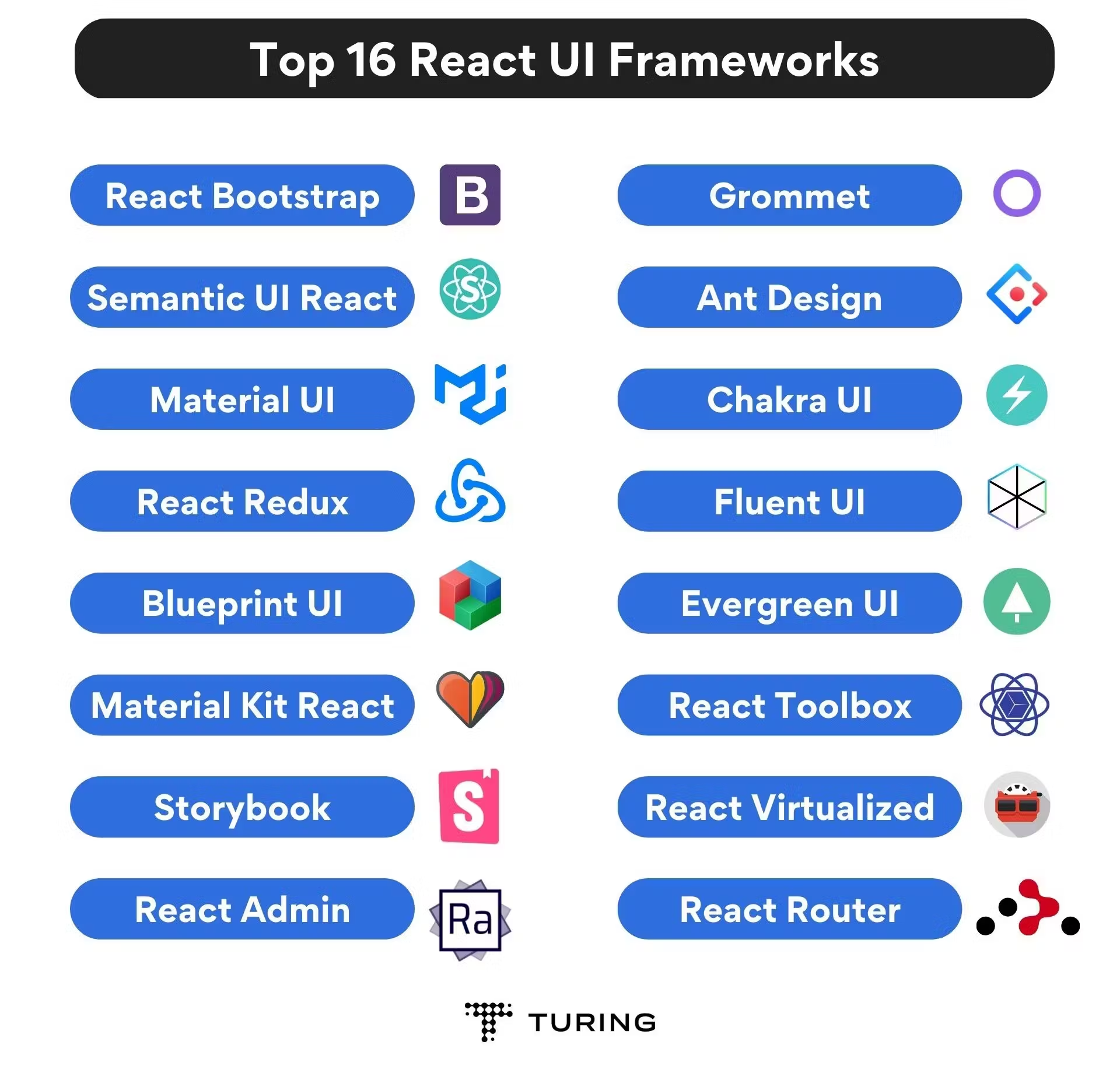
UI frameworks make developers’ lives easier by streamlining the web development process. They offer a variety of pre-built, customizable components—such as buttons, forms, navigation menus, and modals—that save time and reduce the need to rewrite common code from scratch. These ready-to-use elements help minimize errors, simplify maintenance, and promote consistency across projects. By handling much of the design and layout work, frameworks allow engineers to focus more on application logic rather than low-level implementation details.
Overcoming Learning Curves 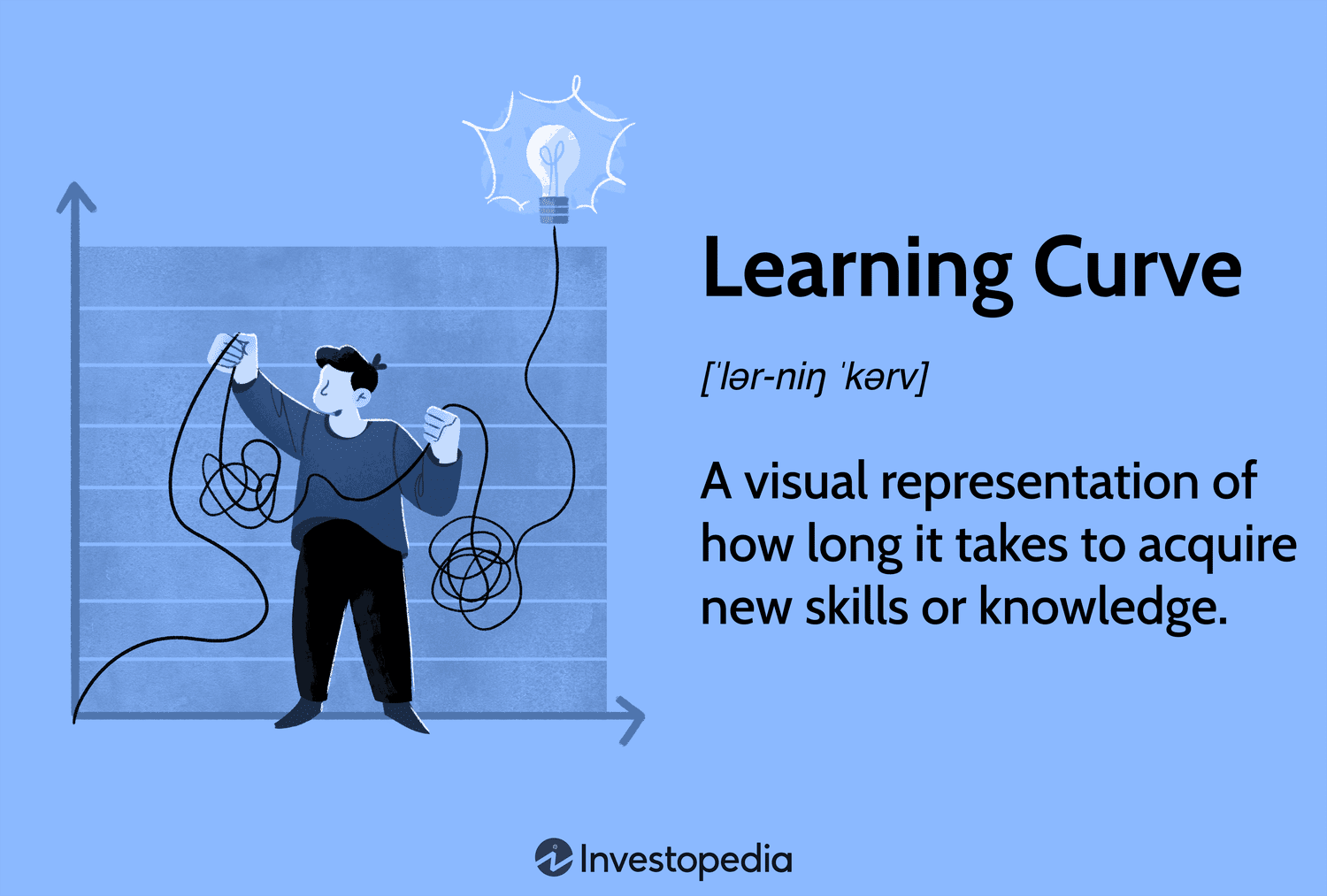
While UI frameworks can offer peace of mind to some developers, they can also be intimidating for beginners, often leading them to rely too heavily on shortcuts. Frameworks like Bootstrap come with their own syntax and class naming conventions, which can be difficult to memorize and reference. Understanding how the system works is essential to using the framework effectively. However, these frameworks also come with default styles that may not align with a developer’s design goals, making customization more difficult—especially for complex layouts. Overriding these defaults with custom CSS can quickly become frustrating and messy. Additionally, as designs become more intricate, performance issues may arise if the framework is not optimized properly. Because many components are abstracted behind the scenes, beginners may struggle to grasp how things work under the hood, which can hinder their understanding of fundamental HTML and CSS.nother common challenge is the time required to learn and adapt to new standards. Software engineers often need time to relearn practices and fully adjust, which can slow down the onboarding process. This delay can reduce overall productivity, making it more difficult to complete large or complex projects efficiently.
The Fight Between Raw HTML/CSS VS Bootstrap 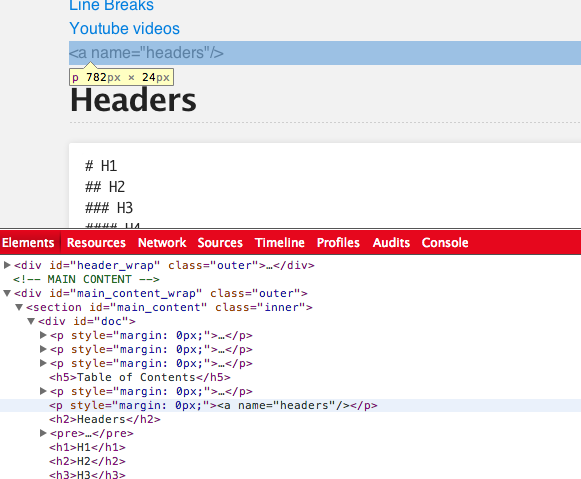
Using raw HTML and CSS gives developers complete control over every element of a webpage—from layout and spacing to colors and animations. This is ideal for highly custom or experimental designs where pixel-perfect precision is required. You can tailor every detail exactly to your vision without the constraints of a predefined system.
On the other hand, UI frameworks like Bootstrap offer the convenience of pre-built components and layout systems. With just a few classes, you can create responsive navigation bars, buttons, forms, carousels, and more—components that would take significant time to build from scratch. For many developers, especially in team settings or under tight deadlines, this trade-off is worth it. Frameworks provide a polished, professional look with far less effort and debugging.
Using UI Framework 
While I enjoyed working with Bootstrap this past week, it was definitely a challenging topic to learn. I had to do a lot of research and rely on multiple resources to understand how it works, as there are many underlying concepts to grasp. Despite the learning curve, I found it really impressive that we’re able to build fully functioning websites with Bootstrap—that’s what made me enjoy it so much. I was able to create websites from scratch and customize them to fit my vision, which felt empowering. Although I know there’s still so much I haven’t learned yet, I can already see how valuable this skill is—especially as someone who owns a small business. I’ve been wanting to build my own website for a while, and now that I’m more familiar with UI frameworks like Bootstrap, it feels a lot less intimidating. That said, the number of syntax rules still makes me a bit hesitant. Overall, though, I really enjoyed learning Bootstrap and seeing how accessible it makes web design.
AI Usage Reflection 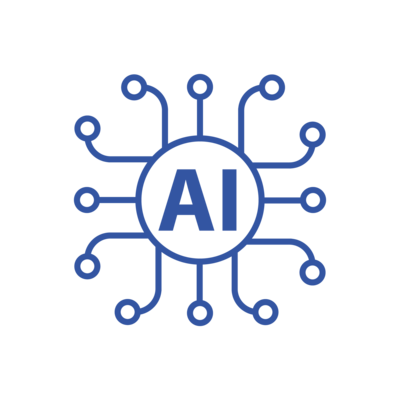
AI tools were used only for grammar, punctuation, and readability suggestions. All ideas, reflections, and writing are entirely my own.